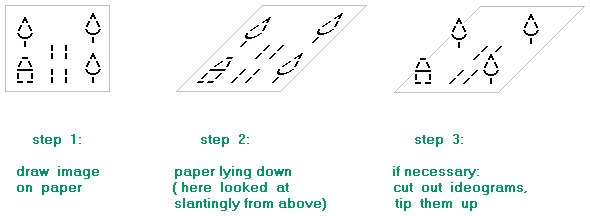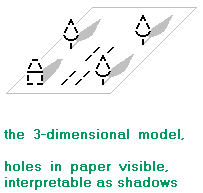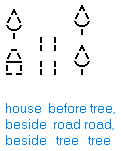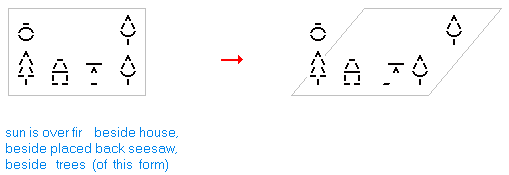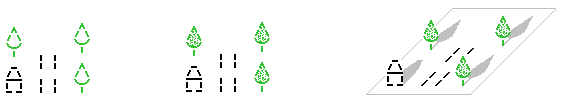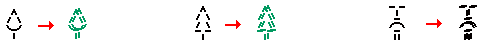Phonetic Picture Writing: 3-dimensional models
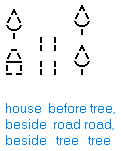
This article shows, how one may build 3-dimensional models of
images (sentences) of phonetic picture writing.
Look at the picture (sentence) above: The house and the trees are
to be interpreted as standing upright, the road as beeing horizontal.
Also the second item / word in every column is to be interpreted
as beeing behind (not over) the first item.
(see article about perspective)
This different direction of the words / items and their arrangement
one behind another (or one above another) can be made clear by a
3-dimensional model. It's done this way:
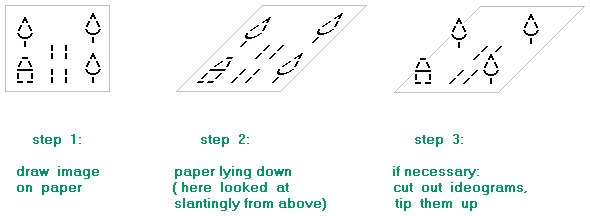
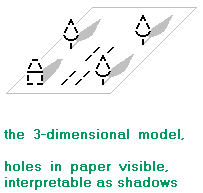
The last image shows the paper with the ideograms cut out
(not at bottom) and tipped up. The holes in the paper generated
by this cutting out may be interpreted as shadows. These
may be intensified or neutralized by laying dark or white paper under it.
Objects one upon another
With the above image (sentence), objects in the same column
were interpreted as one behind another. With the following
image, also 2 objects are one upon another: The sun is over
the fir.
Now, when creating a 3D-paper model, we have to consider:
Objects beeing one over another (or on the other) should be
arranged correctly. That's easy with the following image:
Just cut out the sun together with the fir and tip up this one piece:
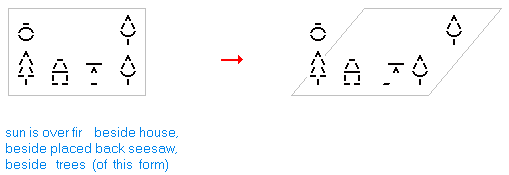
Fading out position words
If the positions of objects in an image are made clear by
position words (over, besides, behind etc.), these words
may be omitted in a 3D-model.
Write down the image (sentence) without these position words
and then create the 3D-model.
Normally, from a 3D-model, the original sentence can be red
off exactly. But if this sentence contained unnecessary
position words (e.g. "upright" before a tree), this is not
more true.
3-dimensional images?
Looking at the images above, on may get the idea also to
give normal images (sentences) a 3D-look in the following way:
- if a thing is behind another,
write it above, but in the next column
So you get an image like the one above to the right, or
like the above image "step 3" (but the 2 words "road"
are to be one upon the other in the same column).
But this makes writing more complex, and makes it impossible
that things beeing one behind another in reality may be shown
in vertical line in the image. There are other ways to
create 3D-perspectives, see the
article about perspective
3-dimensional models on screen
A computer may show on screen such a 3D-model from any visual angle
(objects in the background may be shown smaller, but this
may be unnecessary).
But before, it needs some data: for it doesn't know if an object,
e.g. a tree, is upright or not in reality. Also a computer cannot
recognize by an ideogram the perspective from which the object is
shown (from aside, from top, oblique view, perspectiveless view
like with numbers, etc.). So it's necessary to store in the dictionary
for any word:
- the natural orientation of the object
- the perspective of the ideogram
Also a computer doesn't know, if 2 objects in the same column
are to be interpreted as one behind another (e.g. tree tree)
or on upon another (e.g. tree sun). For that, one has to give
it much knowledge about the world. This may be done so:
If the dictionary of phonetic picture writing in the computer has
n words, a n*n matrix will store for any combination of 2 words
(e.g. tree tree), if the second object is to be interpreted as
beeing behind or over the first one (if the second word succeeds
the first word directly in the same column).
Instead of this, one may divide all words into classes and
create the relation matrix only for these classes.
Only then, a computer can recognize also the overall perspective of
an image (sentence). If this is seen exactly from aside, or directly
from top, no real 3D-presentation is possible.
So a computer - in opposite to a man - can create a 3D-model for an
image (sentence) only with additional data. Compared with other
3D-pictures in a computer, these models are simple and economic,
so easy and quickly to create. So they are the optimal method to
create 3D-sketches.
More sophisticated representation on screen
A computer can do even more: namely to show an object
colored, 3-dimensional or even moved.
- With any ideogram (word) in the dictionary, the natural color
of the object is stored (e.g. green with a tree), or just any color.
It also was possible to store a color for each sign of an ideogram.
If in text an ideogram is accompanied by a color word, this has
priority. The computer may color the lines of an ideogram or the
whole enclosed area.
Also by hand, one may write ideograms colored (and omit color words
if there are some).
Here the scene from the beginning of this article 3 times:
Trees written colored, trees fully colored, the same as paper
model with shadows (= holes):
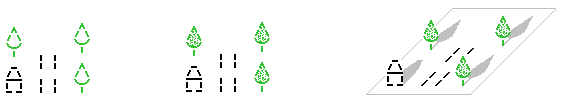
- With any ideogram, a 3D-factor is stored: e.g. if the object
is flat (street, sign), fully round (vase), interrupted round (tree),
with rectangle ground-plan (house). Then the computer shows the object
so on screen.
More simply, one can make an object look 3-dimensional by painting
it with a colored pattern, or by drawing the letters of phonetic
picture writing shadowed (right half with thinner line -
suggests light coming from left) or hollow, what
one can see sometimes with latin letters. A similar look can be
achieved by superimposing a copy to an ideogram, slightly shifted
up and aside (looks well with trees, otherwise mostly not).
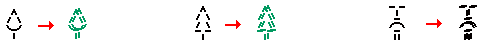
- With ideograms meaning a movement, the computer may show the moving
or moved thing in action:
With ideograms meaning continous movement (vibrate, wobble, totter,
rotate, circle around something, move back and forth), the thing is
continously moving on screen.
With ideograms meaning a single movement (go to, come from) the
movement on screen may be started by "pressure of a button".
After some seconds the original state may be shown.
- Ideograms like vibrate or wobble may be omitted. Other ideograms
meaning a movement may be shown blinking, but should not be omitted:
for they also show the space, where the movement happens.
Movements like vibrate or wobble may be shown paper models too,
by moving or snipping upright objects by one's fingers.
Evaluation
Phonetic picture writing and speaking is an artificial language
wich may be practically used. But the 3-dimensional representation
of its images (also colored representation) is a play, but also
a valuable didactic means: it makes phonetic picture writing
more interesting and helps to make clear the orientation and
position of objects in its images (a unique means to make grammar
interesting!).
For didactic reason's, it's better to start with the simple
paper models, not with a 3D-representation on screen.
The above 3D-representation is also useful for sketches planning
gardens, ground-plans of towns, landscapes, scenes (for theater,
computer games, appearances of persons, etc.).
Its enormous advantage is: it can be done extremely easy and quickly
and delivers a standardized form, which is easy to communicate (speach,
sheet of paper, letter, few bytes in computer). Thus many variations
may be tested.
If the signs of phonetic picture writing are available in a computer
font, a scene can be typed in in a few seconds. One may type in color
words together with the scene or later give or change the color of
ideograms.
The use of the mechanisms described here is free update: 22.8.2006