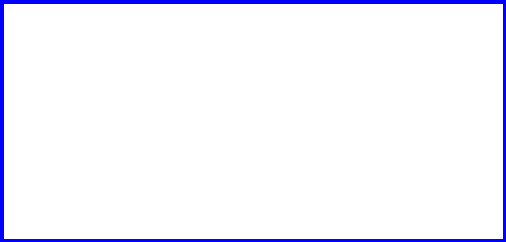Type Sentences (Pictures) works offline too main article
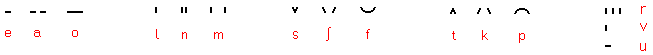 ↑ Above, you can type in a sentence, or
H i n t s:
- Input field:
You can enter the lowercase letters e a o u v l n m r s h f t k p and space as word separator.
(That is the 12 letters of our example phonetic picture - writing + 3 more letters: r, v, u ).
Use h to enter the sound ∫ ( = english sh ), which sign does not exist on your keyboard.
If necessary, filling sounds i, j ( like y in yes ) are inserted to make combinations of consonants
or vowels speakable. These i, j are not written, there are no signs for them. More about filling sounds
On the left of the input field, the begin-of-sentence particle ai is displayed (which is not written in
phonetic picture-writing, only spoken). After entering the begin-of-column-particle i (which isn't written
too) the furtherly entered text will be displayed in the following column. More about grammar
- Select-box for words:
From this tiny dictionary you can overtake words into the input field (and then change them)
- Select-box for sentences:
Here you can choose (and change) complete sentences. The previous picture (=sentence) is cleared.
- Limits of this program:
Max. 6 columns per picture, max. height of a column: 40 vowel signs (flat signs) or 20 consonant
signs or a mix of it. What is entered more, will be erased in the input field. For deleting parts
within the entered text, mark them by cursor and use the delete-key. If the 2 keys ← → are used,
the cursor will be moved to the end of the input text after changing 1 letter - that cannot be
done better in the programming language JavaScript used here.
↑ Above, you can type in a sentence, or
H i n t s:
- Input field:
You can enter the lowercase letters e a o u v l n m r s h f t k p and space as word separator.
(That is the 12 letters of our example phonetic picture - writing + 3 more letters: r, v, u ).
Use h to enter the sound ∫ ( = english sh ), which sign does not exist on your keyboard.
If necessary, filling sounds i, j ( like y in yes ) are inserted to make combinations of consonants
or vowels speakable. These i, j are not written, there are no signs for them. More about filling sounds
On the left of the input field, the begin-of-sentence particle ai is displayed (which is not written in
phonetic picture-writing, only spoken). After entering the begin-of-column-particle i (which isn't written
too) the furtherly entered text will be displayed in the following column. More about grammar
- Select-box for words:
From this tiny dictionary you can overtake words into the input field (and then change them)
- Select-box for sentences:
Here you can choose (and change) complete sentences. The previous picture (=sentence) is cleared.
- Limits of this program:
Max. 6 columns per picture, max. height of a column: 40 vowel signs (flat signs) or 20 consonant
signs or a mix of it. What is entered more, will be erased in the input field. For deleting parts
within the entered text, mark them by cursor and use the delete-key. If the 2 keys ← → are used,
the cursor will be moved to the end of the input text after changing 1 letter - that cannot be
done better in the programming language JavaScript used here.
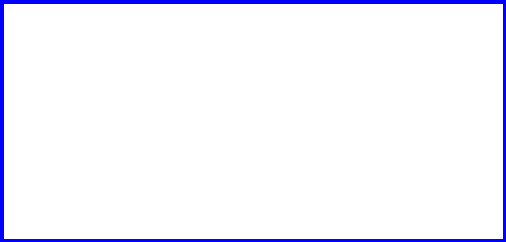
















































































































































































































































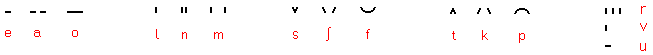 ↑ Above, you can type in a sentence, or
H i n t s:
- Input field:
You can enter the lowercase letters e a o u v l n m r s h f t k p and space as word separator.
(That is the 12 letters of our example phonetic picture - writing + 3 more letters: r, v, u ).
Use h to enter the sound ∫ ( = english sh ), which sign does not exist on your keyboard.
If necessary, filling sounds i, j ( like y in yes ) are inserted to make combinations of consonants
or vowels speakable. These i, j are not written, there are no signs for them. More about filling sounds
On the left of the input field, the begin-of-sentence particle ai is displayed (which is not written in
phonetic picture-writing, only spoken). After entering the begin-of-column-particle i (which isn't written
too) the furtherly entered text will be displayed in the following column. More about grammar
- Select-box for words:
From this tiny dictionary you can overtake words into the input field (and then change them)
- Select-box for sentences:
Here you can choose (and change) complete sentences. The previous picture (=sentence) is cleared.
- Limits of this program:
Max. 6 columns per picture, max. height of a column: 40 vowel signs (flat signs) or 20 consonant
signs or a mix of it. What is entered more, will be erased in the input field. For deleting parts
within the entered text, mark them by cursor and use the delete-key. If the 2 keys ← → are used,
the cursor will be moved to the end of the input text after changing 1 letter - that cannot be
done better in the programming language JavaScript used here.
↑ Above, you can type in a sentence, or
H i n t s:
- Input field:
You can enter the lowercase letters e a o u v l n m r s h f t k p and space as word separator.
(That is the 12 letters of our example phonetic picture - writing + 3 more letters: r, v, u ).
Use h to enter the sound ∫ ( = english sh ), which sign does not exist on your keyboard.
If necessary, filling sounds i, j ( like y in yes ) are inserted to make combinations of consonants
or vowels speakable. These i, j are not written, there are no signs for them. More about filling sounds
On the left of the input field, the begin-of-sentence particle ai is displayed (which is not written in
phonetic picture-writing, only spoken). After entering the begin-of-column-particle i (which isn't written
too) the furtherly entered text will be displayed in the following column. More about grammar
- Select-box for words:
From this tiny dictionary you can overtake words into the input field (and then change them)
- Select-box for sentences:
Here you can choose (and change) complete sentences. The previous picture (=sentence) is cleared.
- Limits of this program:
Max. 6 columns per picture, max. height of a column: 40 vowel signs (flat signs) or 20 consonant
signs or a mix of it. What is entered more, will be erased in the input field. For deleting parts
within the entered text, mark them by cursor and use the delete-key. If the 2 keys ← → are used,
the cursor will be moved to the end of the input text after changing 1 letter - that cannot be
done better in the programming language JavaScript used here.